Wi-fi at Sea: What You Should Know Before Logging On
Staying connected while cruising used to be a luxury, but in today’s hyper-connected world, onboard Wi-Fi has become a hot topic—and a potential source of frustration—for many travelers. Whether you want to post vacation pics to social media, check emails, or stream your favorite shows, understanding how Wi-Fi works on cruise ships can save you time, money, and stress.
Here’s what you need to know about using Wi-Fi at sea.
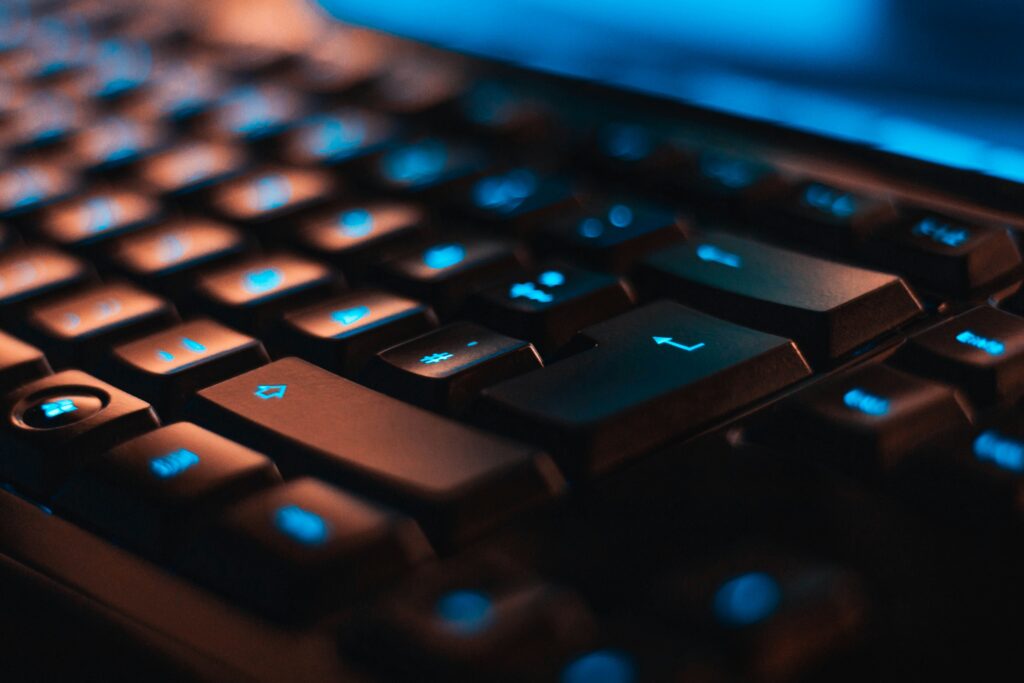
1. Internet at Sea Is Not the Same as on Land
Cruise ships use satellite technology to provide internet service, which means slower speeds and less reliability than you may be used to at home. While cruise lines are constantly improving their tech—some even installing low-orbit satellite connections like Starlink—don’t expect lightning-fast performance, especially when the ship is far from port or during peak usage times.
2. Wi-Fi Is Rarely Free
Most cruise lines charge for internet access, and packages can vary in price depending on the speed and services included. Common tiers include:
Social Media Package – Access to apps like Facebook, Instagram, and WhatsApp.
Basic Surfing Package – Includes browsing and email.
Streaming Package – Designed for video streaming, video calls, and faster overall speeds.
Prices range from $10–$30+ per day depending on the cruise line and package. Buying a plan for the entire voyage often provides the best deal.
3. Tip: Buy in Advance If You Can
Many cruise lines offer discounted Wi-Fi packages if you book before you sail. This can save you anywhere from 10–20% versus buying onboard. Check your cruise planner or app in the weeks leading up to your trip.
4. Don’t Expect to Stream Without Upgrading
Streaming video on Netflix, YouTube, or Hulu usually requires the highest-tier Wi-Fi package, and even then, it can be hit or miss depending on your location and ship’s bandwidth. If staying entertained is important, consider downloading content to your device before boarding.
5. Use Airplane Mode + Ship Wi-Fi
Even if you don’t plan to use a paid internet package, you might still want to connect to the ship’s Wi-Fi to access:
✅The cruise line’s app (for daily schedules, restaurant reservations, and onboard messaging).
✅Important announcements or updates.
✅Communication with other passengers if your ship offers a free chat function.
Just be sure to keep your phone in airplane mode to avoid international roaming charges.
6. Alternatives: Staying Disconnected or Using Port Wi-Fi
If you’re not keen on paying cruise prices for Wi-Fi, here are a couple of workarounds:
Unplug entirely: Many travelers use cruising as a digital detox.
Use Wi-Fi in port: Cafés, restaurants, and even some terminals offer free or affordable Wi-Fi onshore. Just be mindful of privacy and security if you’re logging into sensitive accounts.
7. Business at Sea? Rethink Your Plan
If you’re planning to work remotely from your balcony, be cautious. Even with the best package, internet interruptions are common. Have a backup plan, schedule meetings on port days, and inform colleagues in advance that connectivity may be limited.
Final Thoughts
Cruise Wi-Fi is getting better every year, but it’s still not on par with land-based internet. Know what to expect, choose the right package for your needs, and plan ahead for a smoother online experience while enjoying the high seas.
Bon voyage—and happy browsing (or unplugging)!